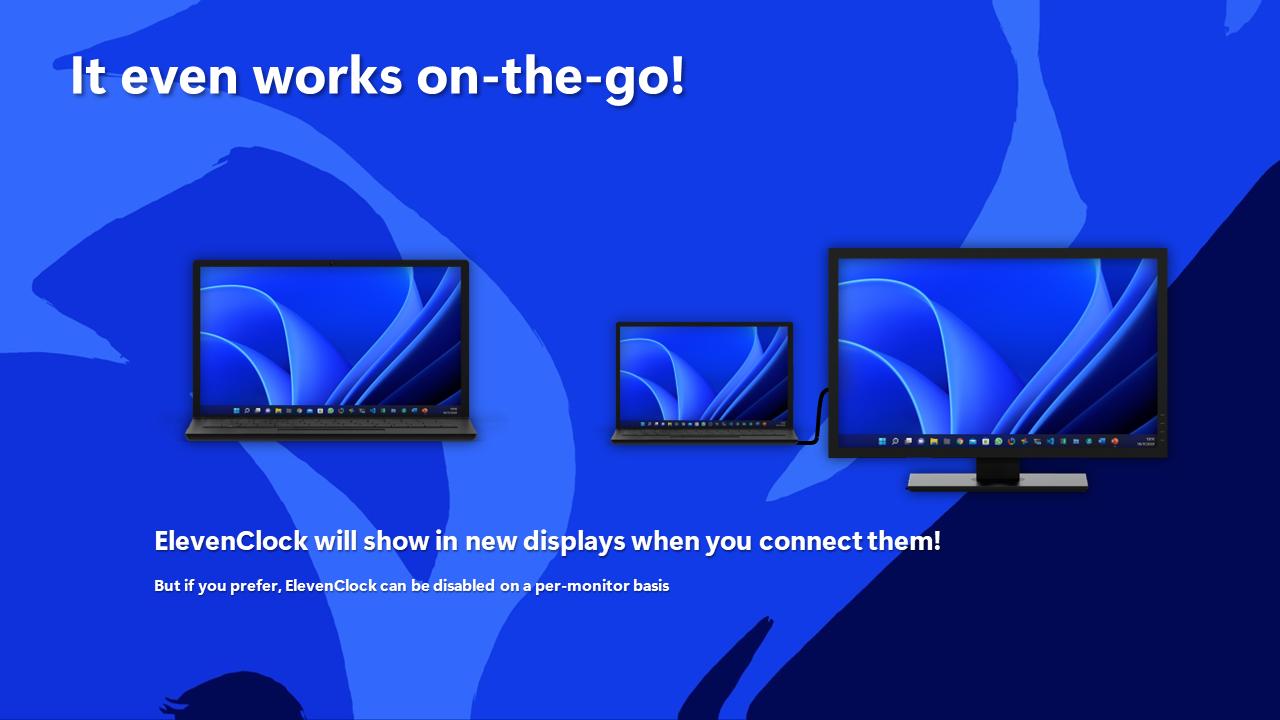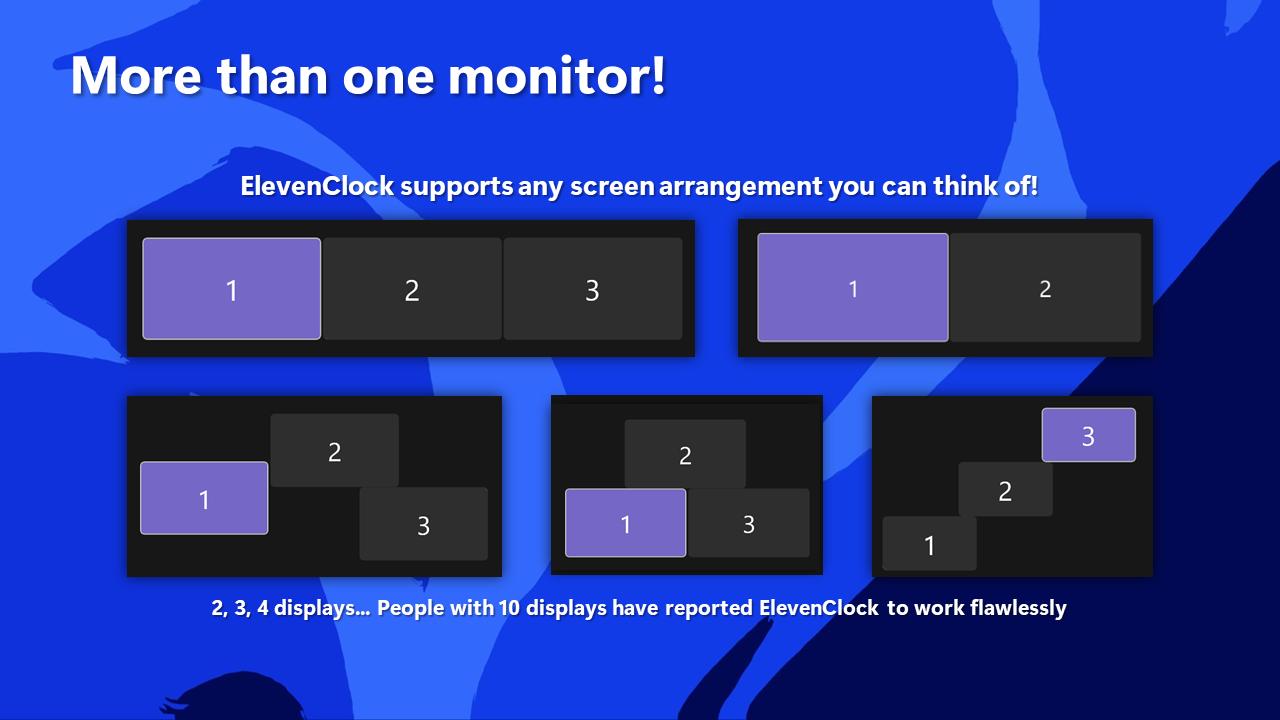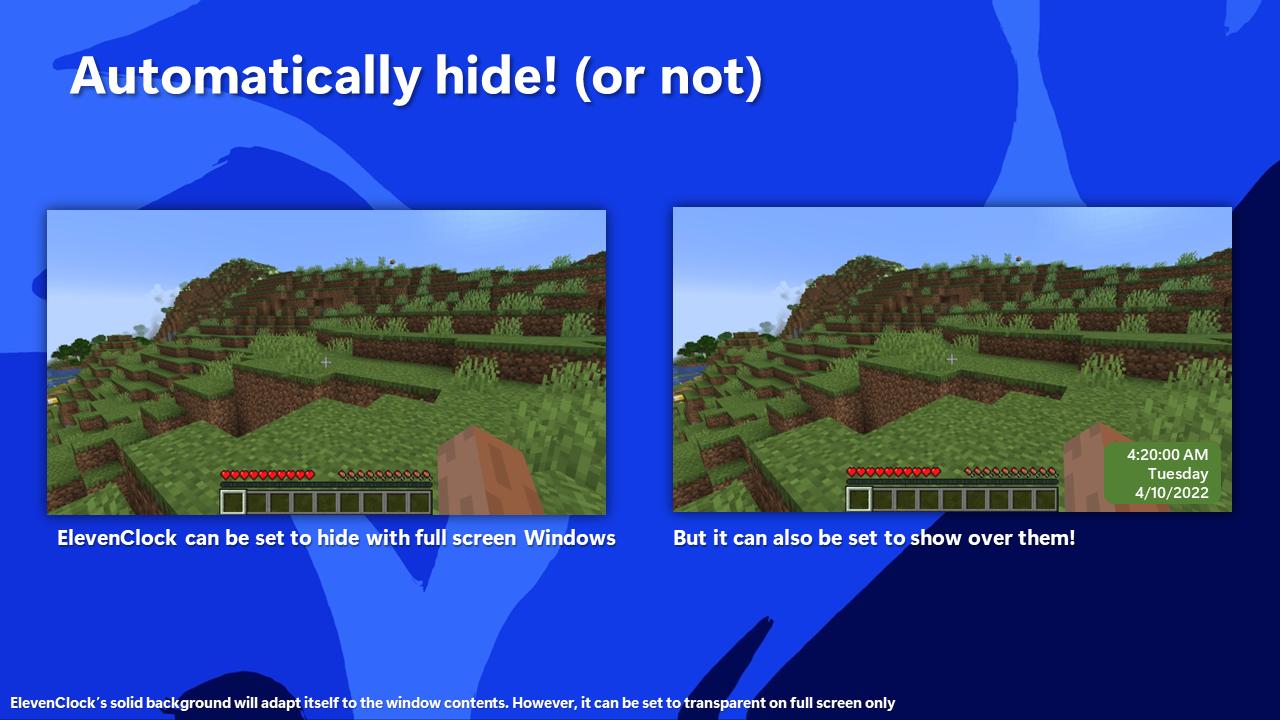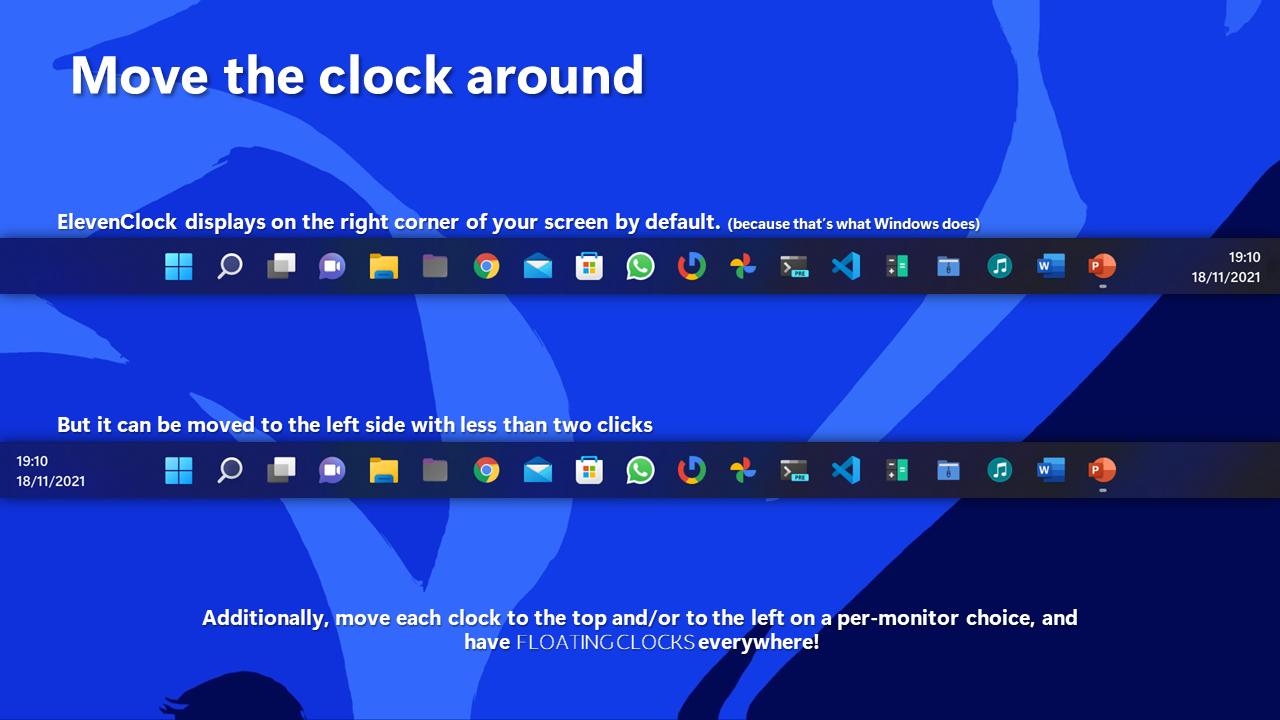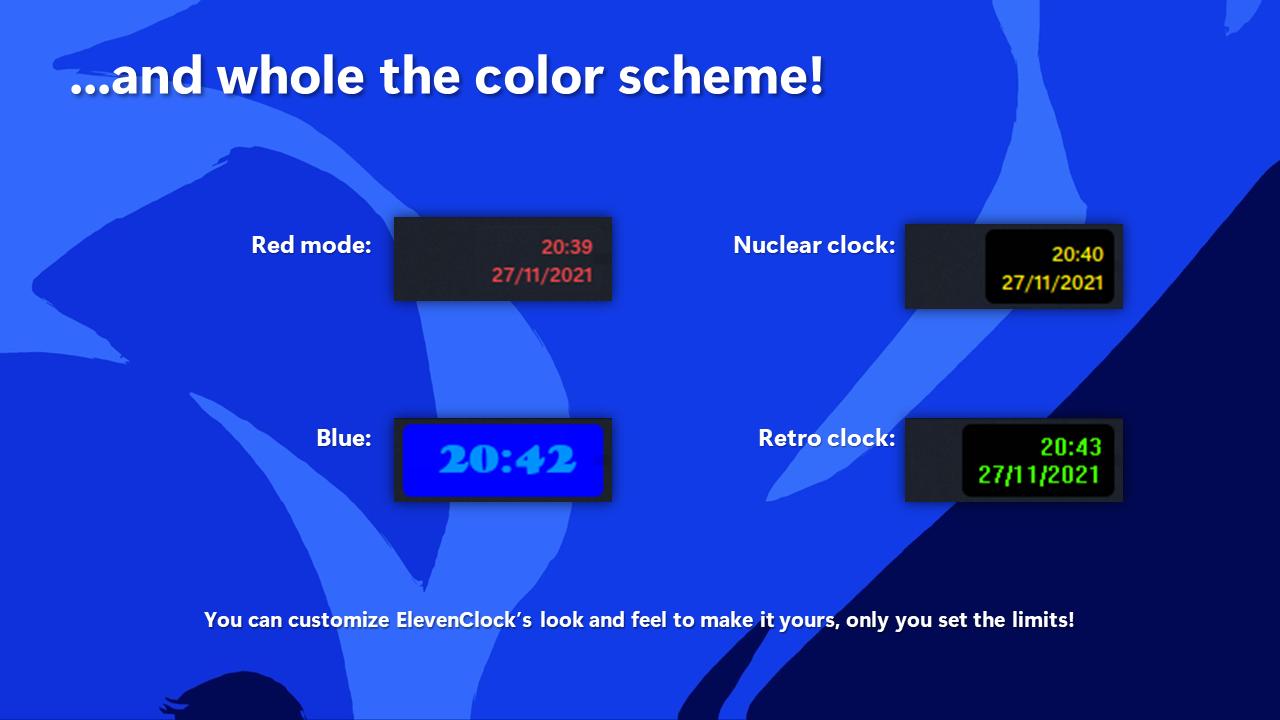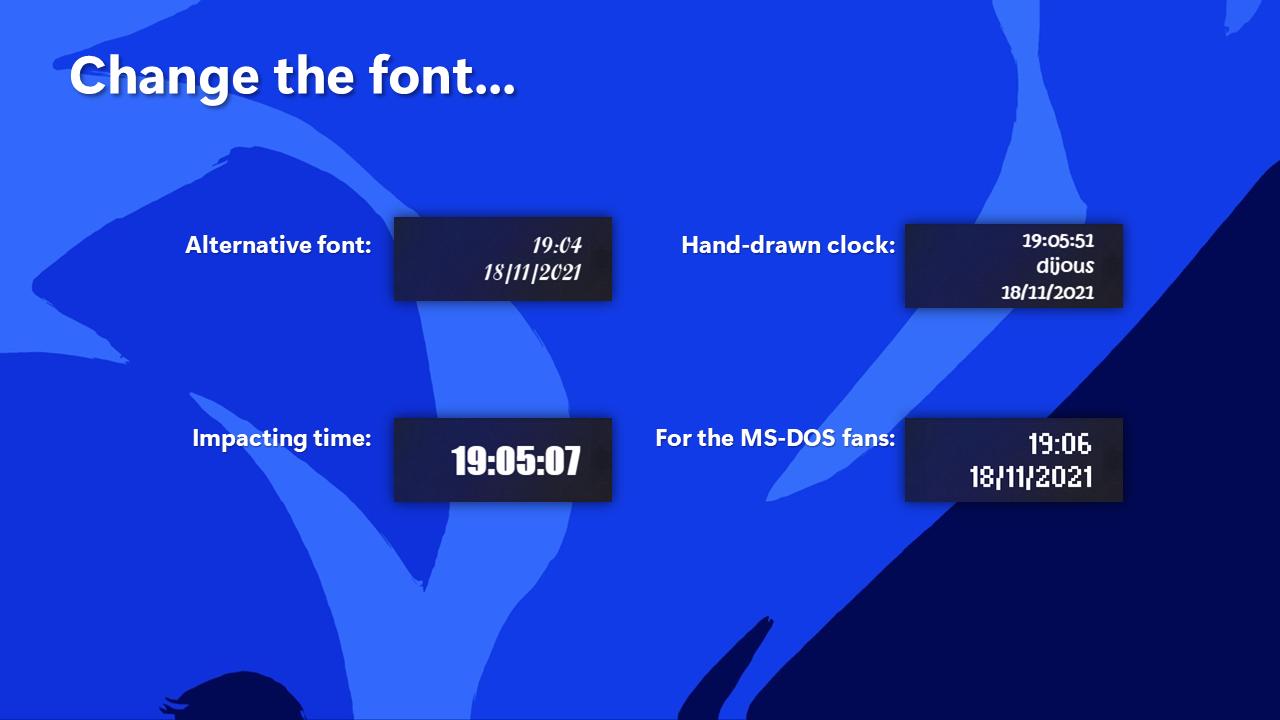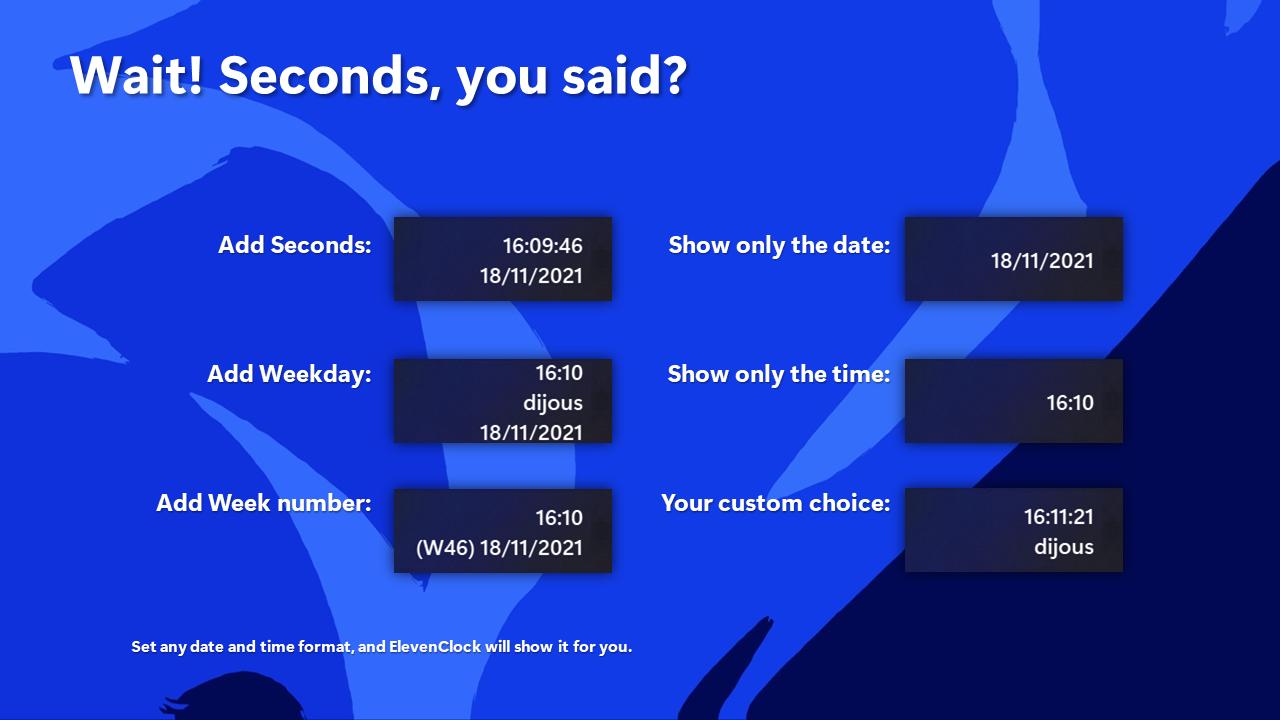Introduction:
ElevenClock is a highly customizable clock tool designed specifically for Windows 11 users who want to enhance their PC interface. Whether you’re a professional looking to optimize your workspace or a casual user wanting to personalize your screen, ElevenClock offers a unique value proposition by allowing you to tailor the appearance and functionality of the clock you glance at throughout the day.Main Features:
- Customizable Appearance: Easily change background colors, fonts, and add accompanying text for a personalized touch.
- Precision Timekeeping: View time down to the seconds for those who require more detailed time tracking.
- Multi-Monitor Support: Adjust the clock's position across multiple screens for optimal visibility.
Customization:
Personalizing your clock's appearance is a breeze with ElevenClock. Choose from a variety of background colors to enhance visibility, select unique fonts to fit your aesthetic, and add meaningful text to accompany the time display. Every user can create a clock that not only serves a functional purpose but also complements their personal style.Modes/Functionality:
- Standard Mode: Displays time and customizable options.
- Advanced Mode: Includes the ability to show seconds for precise timekeeping.
Pros and Cons:
Pros:
- Highly customizable with a variety of visual options.
- Accurate timekeeping with the option to display seconds.
- User-friendly interface suitable for all levels of tech proficiency.
- Supports multi-monitor setups for flexible positioning.
Cons:
- Limited integration with other time management tools.
- Customization options may overwhelm some users.
Discover more apps
MagiKart: Retro Kart Racing lets you race as various characters, using customizable controls and special items, evoking nostalgia reminiscent of Super Mario Kart.
LunaProxy offers stable residential proxies for social media, with 200 million devices, dynamic pricing, 99.9% uptime, easy API integration, and a profitable affiliate program.
Genius DLL is an easy-to-use application for quickly downloading and registering DLLs, requiring just a few clicks to search, download, and manage libraries.
The Quick Start tab in Google Chrome provides access to installed apps, including a shortcut for iCloud Reminders, enhancing user convenience despite being unofficial.
Tiger Password Recovery is a user-friendly tool that efficiently retrieves lost passwords across various applications and devices using advanced algorithms.
Desktop Gadgets Revived restores classic Windows desktop gadgets, allowing customization with functional and aesthetic widgets on modern operating systems, maintaining compatibility and nostalgic design.
Advanced BAT to EXE Converter transforms BAT files into EXE format, enhancing application protection and aesthetics while allowing versioning and password features for developers.
Renee File Protector is a tool that easily hides and locks files on your computer or external devices, ensuring sensitive information remains secure.